[비주얼 스튜디오 코드(Visual Studio Code)] 자동 줄바꿈
When using code files, you typically don’t need longer lines to wrap around. However, with .md files this is in fact rather useful. However, I can’t seem to find the option to enable word wrap so longer lines will be wrapped.
처음 비쥬얼 스튜디오를 설치해서 소스를 수정하려고 열어보니 딱 한줄? 보이네요.
개발바닥을 떠난지 10년도 훌쩍 넘은 긴 시간이긴하지만..
그렇다고… 세상이 이렇게 변했다니. 라고 생각할뻔했는데. ㅋㅋㅋ 알고보니 줄바꿈 설정이 안된거더라구요.
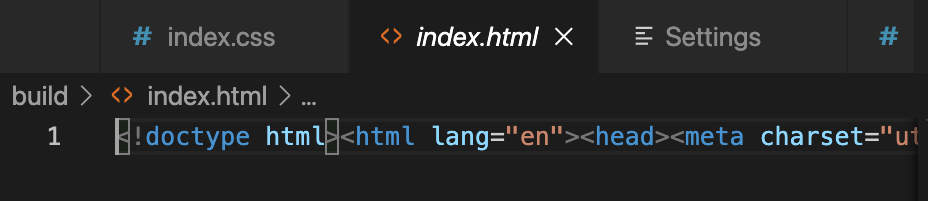
바로 설정창 열고 줄바꿈 켜주러 갑니다.
Code -> Preferences -> Settings
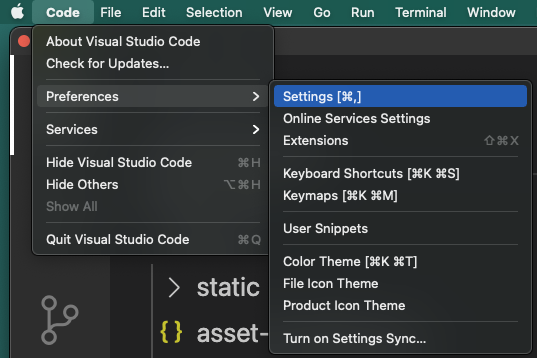
You should see the Setting page on your right side.
then, search the “Word Wrap” through the Searching feature on the top.
오른쪽에 “설정” 페이지가 보이지죠?
거기서 위쪽 검색창에 “Word Wrap”이라고 검색해줍니다.
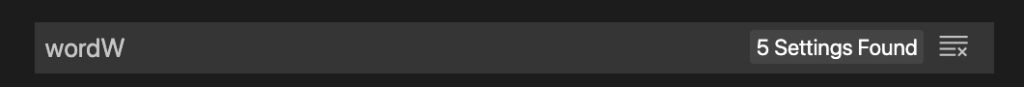
There are 4-5 searching result.
Chang the value “On” on the Editor: Word Wrap section.
4-5개 정도(저의 경우 5개)가 검색결과에 나왔는데요. 이중
Editor: Word Wrap의 설정값을 “On”으로 바꿔주시면 끝.
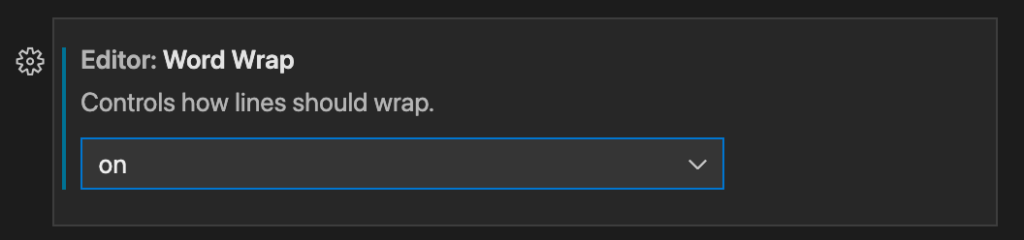
I am still not understand the code even if it is visible, but much better than 1 line. lol
코드가 요로코롬 다 보여도 알아보기 힘든건 똑 같지만, 그래도 한줄만 보이는것보다는 이게 낫죠? ㅋ
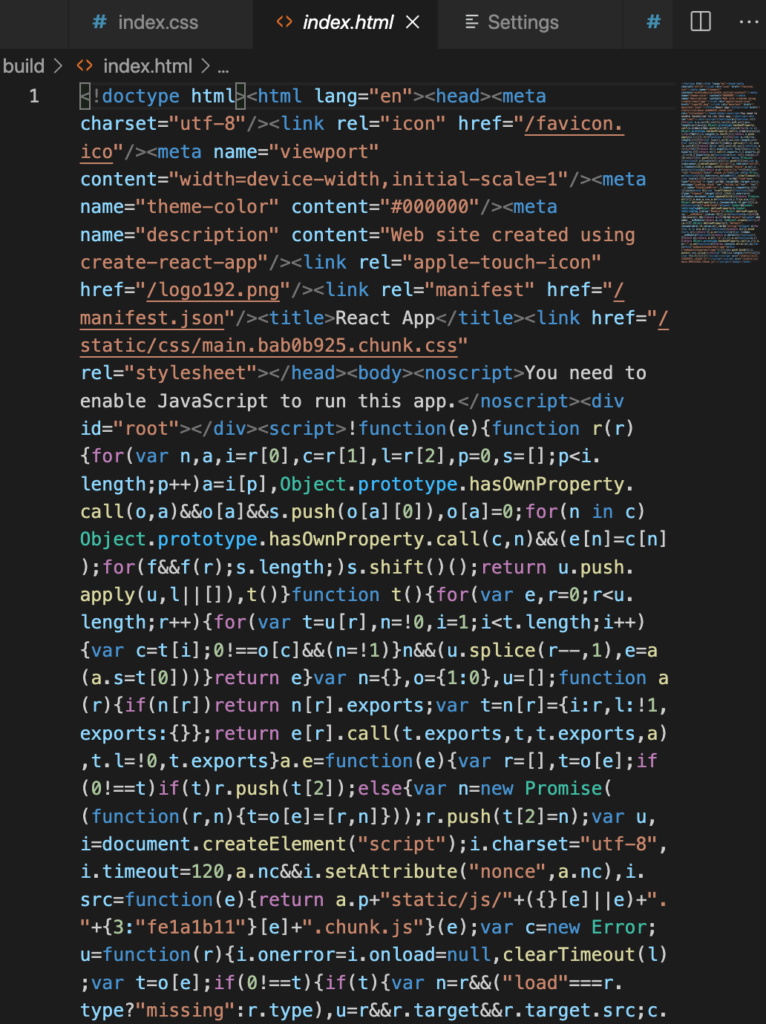
다들 즐 코딩 하세요~ ㅋ
