Creating API keys
The API key is a unique identifier that authenticates requests associated with your project for usage and billing purposes. You must have at least one API key associated with your project.
구글 클라우드 서비스를 이용하기 위해선, 반드시 API를 생성해야합니다. 이는, 본인의 프로젝트에서 사용한 사용량을 측정하고, 이에 대한 서비스 사용요금을 책정하기 위함이라고, 구글측에선 명시하고 있습니다. 즉, 본인이 생성한 API를 타인 공유하는것은, 본인의 신용카드를 공유하는것과 같으며, 타인의 API를 동의 없이 무단으로 사용하는 것은, 타인의 신용카드를 도용하는것이니, 절대! 주의하시기 바랍니다.
그럼 아래 순서에 따라 본인의 API를 생성해 보겠습니다.
To create an API key:
- Go to the Google Maps Platform > Credentials page.Go to the Credentials page
구글 클라우드 플랫폼의 이용 약관에 동의하시면 하단의 페이지가 보여집니다.
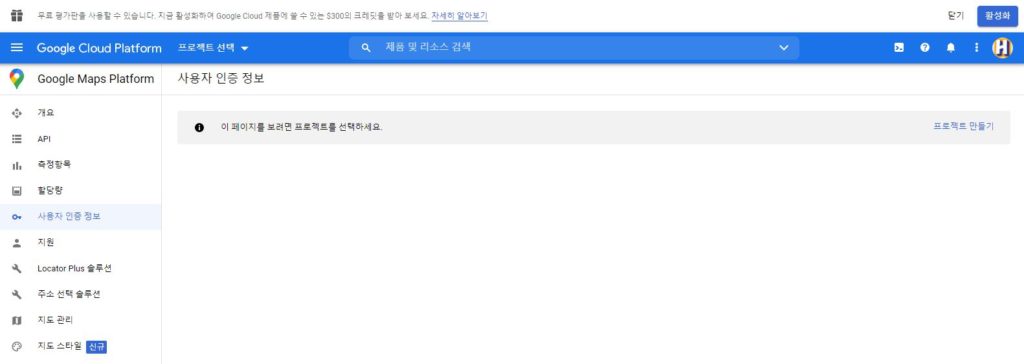
- On the Credentials page, click Create credentials > API key.
Credentials 페이지 > Create credentials 선택 > API key 클릭.
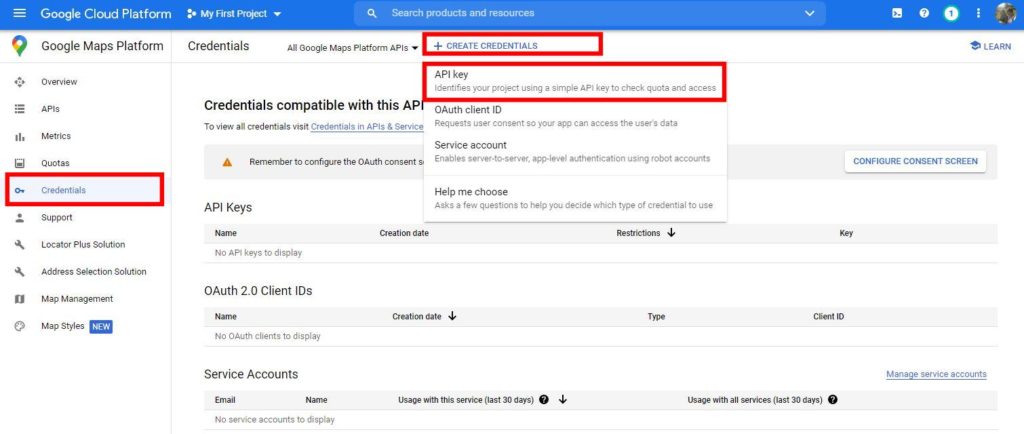
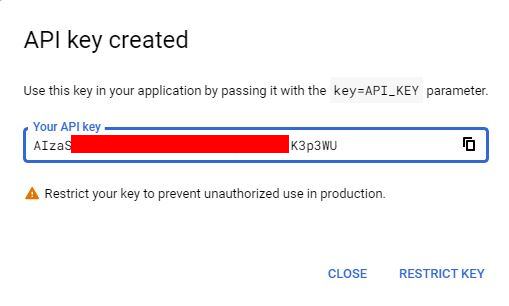
(Remember to restrict the API key before using it in production.)
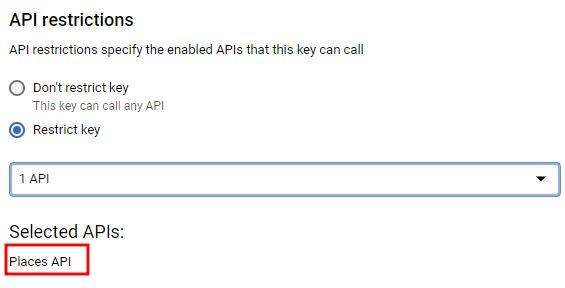
본인의 API가 정상적으로 동작하는지 확인
아래 코드의 <본인의 API키값>부분에 화면에 보여진 코드값을 넣고, 브라우저의 주소창에 넣었을때, 딕셔너리 형태의 값이 리턴되면 정상.
https://maps.googleapis.com/maps/api/place/findplacefromtext/json?input=Museum%20of%20Contemporary%20Art%20Australia&inputtype=textquery&fields=photos,formatted_address,name,rating,opening_hours,geometry&key=본인의 API키값{
candidates: [
{
formatted_address: "140 George St, The Rocks NSW 2000, Australia",
geometry: {
location: {
lat: -33.8599358,
lng: 151.2090295
},
viewport: {
northeast: {
lat: -33.85824377010728,
lng: 151.2104386798927
},
southwest: {
lat: -33.86094342989272,
lng: 151.2077390201073
}
}
},
name: "Museum of Contemporary Art Australia",
photos: [
{
height: 3024,
html_attributions: [
"<a href="https://maps.google.com/maps/contrib/104838040226913426698">Thomas Xopd</a>"
],
photo_reference: "Aap_uECGzhqfHewaseY1xpeRU2eKdwJWRXvN2tKzS1Fqu5vAfo2qKDJrTSEhkQ7XNTNe76tOA16aPKBSaFYy66uesr3hUnySiqukp7LxCK6z6T8pwewND095jOYiVNZVihCcHiX79Zq8Gk3gW6N8ZFwC1SzsP3zzwMhL7e7jQd65nlJjC7TZ",
width: 4032
}
],
rating: 4.4
}
],
status: "OK"
}맵주소를 브라우저 입력해보면 아래처럼 구글맵이 보여집니다.
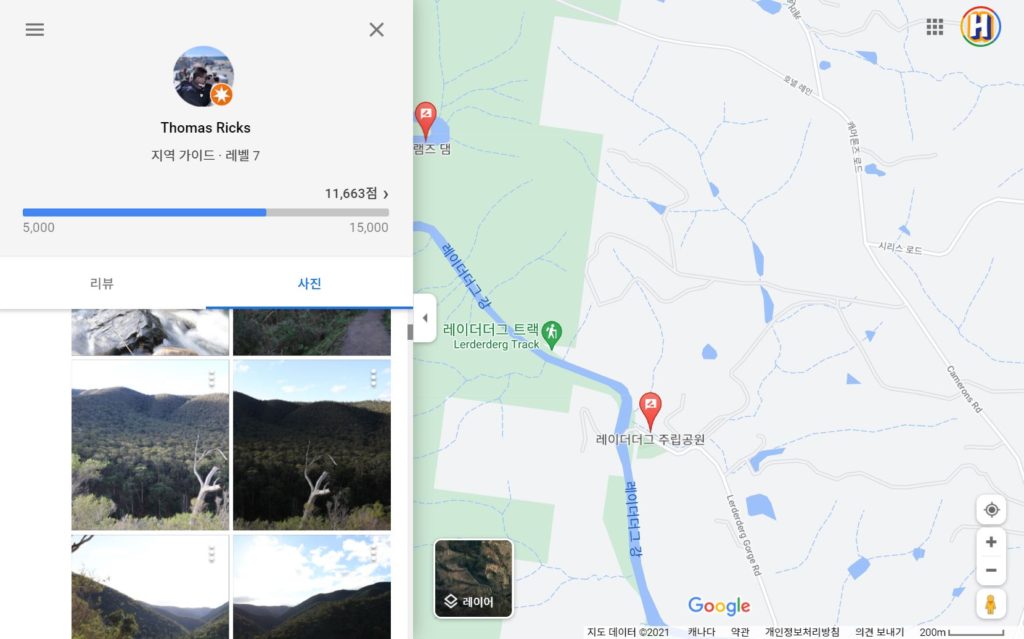
키값이 잘못된 경우, 아래처럼 에러값이 보여집니다.
{
candidates: [ ],
error_message: "You must use an API key to authenticate each request to Google Maps Platform APIs. For additional information, please refer to http://g.co/dev/maps-no-account",
status: "REQUEST_DENIED"
}