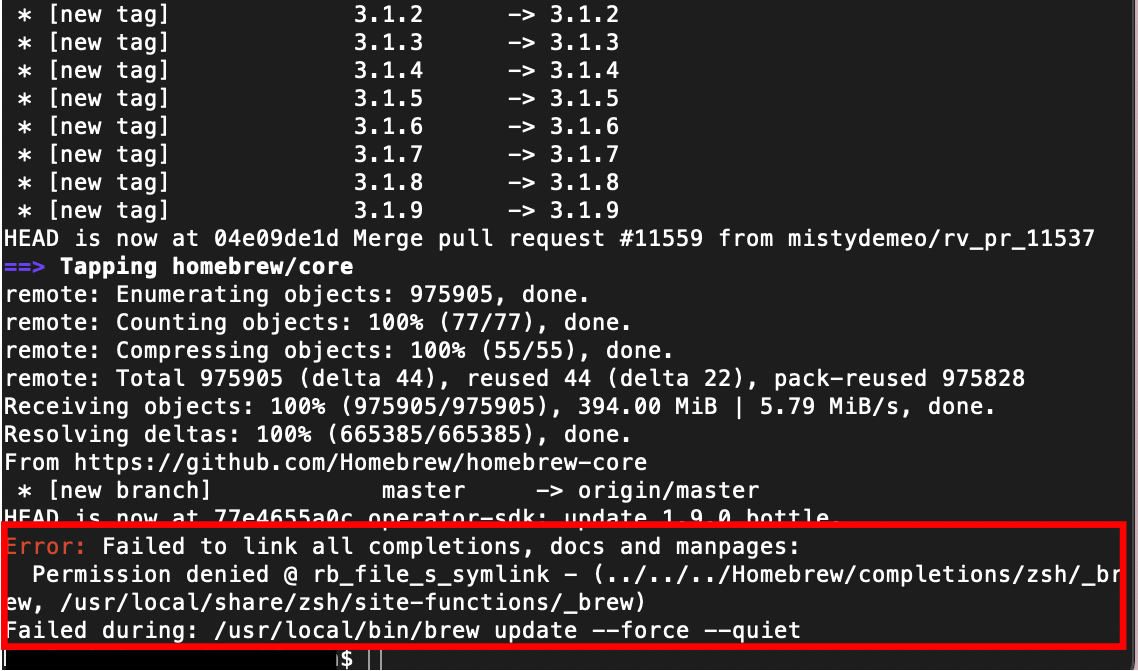이번 에러는 맥북유저가 사용중이 맥북안에 있는 파일에 접근 권한을 제한적으로 가지고 있다.는
다소 특이한 상황이였습니다.
The following error is pretty common when trying to update Homebrew on your Mac, with the brew update or brew installation command:
Error: Failed to link all completions, docs and manpages: Permission denied이 경우, 아래 명령어를 입력해주시면됩니다.
This is a permissions issue that can quickly be fixed with this command:
sudo chown -R $USER:admin /usr/local/*위 명령어는, 당신의 컴퓨터가 당신(맥북소유자/관리자)에게 이 맥북의 /usr/local 디렉토리 아래 있는 모든 파일을 수정할 권한을 준다.는 의미입니다.sudo명령어를 사용하셨으니 비밀번호를 묻는 경우가 일반적이나, 본인 맥북설정에 따라 묻지 않는 경우도 있습니다.위 명령어를 입력하고 엔터키를 넣었을때, 아무일도 일어나지 않고 명령어 프롬프트가 보이시면,
에러 없이 실행된거니, homebrew 설치를 진행하시면 됩니다.
The command tells your computer to allow admins (you) to modify all files in the /usr/local/ directory (* means all). Because you’re using sudo you’ll be asked to type your system password to apply the change. After typing your password and hitting enter, try running brew update again, and now it should work.